-
Guest Blog - CCS Technologies Discusses Working From Home & What You Need To Know
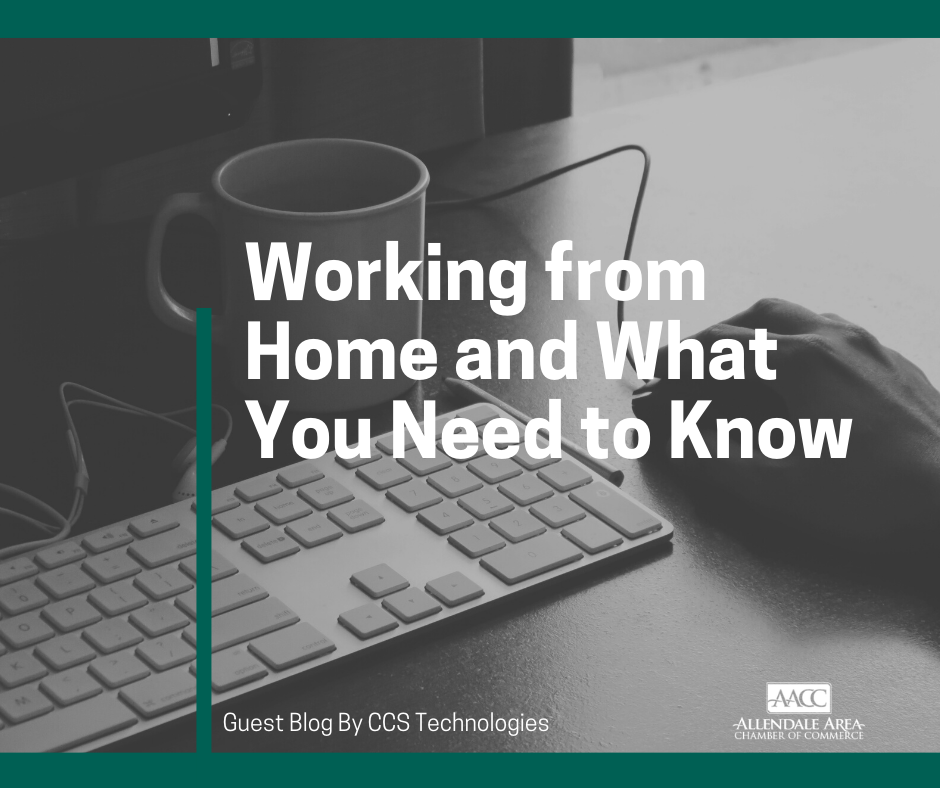
Working from Home – What You Need to Know
A LOT of businesses have been asking us about the best ways to work from home should they be required to. I felt it was important to send this out to anyone who is interested, to explain in as much detail as I can, how you might use technology at your business to work from home. First and foremost, if you are considering this move, your home computer will need to be powerful enough to run the necessary programs and your home Internet needs to be fast enough top support the technologies. If you are unsure, we can assist and tell you if it meets requirements.
Remote access: There are three types of remote access that most small businesses employ. VPN, Remote Desktop Programs and Cloud Portals.
A VPN is a secure connection between your home PC and the business. Generally, this is accomplished
by using software to connect directly to the firewall of the business and essentially connects you to your
business network securely – almost as if you were to run a cable between you and the business directly.
Though VPN’s are secure, there are several drawbacks you should be made aware of. For one, the speed
of how quickly you get your files from the office depends on the business’s upload speed. In many cases,
what might take only seconds to open a document or spreadsheet when you are at the office, might
take minutes to get to your PC at home due to limitations in the office’s Internet upload speeds.
Generally, this can amount to anywhere from 1%-10% of the speed that you would have if you were
actually at work. While this becomes merely annoying when trying to access documents and
spreadsheets, it is absolutely not recommended to use a VPN for databases like Sage or QuickBooks. The
reason for this is that databases need quick and strong connections to work properly. Not only would
they almost be unusable with a VPN, these connections may actually damage the database itself. This is
not recommended.
Remote Desktop Programs: There are many types of remote access programs such as Remote PC,
TeamViewer, LogMeIn, etc. They all work on the same premise: A host program sits waiting on your
office computer. You access it securely through a web portal and then you will control the computer at
the office securely and a lot more efficiently from your home PC. The only data that gets transferred
between the office and home PC are screen graphics, keyboard strokes and mouse movements.
Everything is done on the office PC just as if you were sitting there running it yourself. This is the
preferred method of accessing your PC especially when you need to use database programs like
QuickBooks. Another great feature is the ability to print from your home printer! One of our
recommendations is RemotePC as it is free for business use if you are only attaching to 1 computer and
very inexpensive if you attach to up to 10 computers. The cost is a mere $6.95 a YEAR! Here is the link:
https://www.remotepc.com/
Cloud Portals: When you log into your webmail, or QuickBooks online or go to a website in order to
access your business information, this is what is known as a web portal and it makes working from home
incredibly easy. The whole point of web-enabled programs and portals is to allow someone to securely
access this data from any location with internet Access. In fact, Office 365 is a great example of this. You
can access your e-mail, run programs like Excel and Word, save your data in the cloud, use collaborative
programs, etc. We offer Office 365 through our Appriver service and if you would like to bump up your
business’s e-mail game, I invite you to call us. The efficiency gains are immense. Cloud portals are a
great way to get to your information without having to install programs or connect via VPN services or
use remote tools.
Sometimes businesses will use a combination of these tools to allow full access to everything a home user might need.
Communication: Another huge factor in working from home is collaboration and communication. The ability to quickly call and discuss work-related topics is a must if you are to be able to get your work done. E-Mail, of course, is the primary method of business communication but I would introduce two additional methods.
Chat/Messenger Tools: Does your business have a chat program that allows secure and instant messaging between people in your organization or groups of people? If not, no matter if your intention is to work from home or not, business chat programs are incredibly helpful even if you are all working in the office. Having these tools when working outside the office becomes critical! An example of a rocksolid messaging tool is Slack (www.slack.com). We can show you how to sign up for this service and get it implemented for your people for a very small monthly cost: usually less than $10/month! Imagine the capabilities of being able to communicate with your employees from different locations and from different devices like phones and tablets, from anywhere. Furthermore, you can easily assemble workers into groups so that only the necessary employees need to be involved in any one conversation. Add to this the ability to video chat, share files and more, this becomes just as critical to your company’s communication plan as e-mail.
VOIP: One huge advantage to a VOIP system is the ability to physically move your phone, move it to another location and have it operate just as if you are in the office. When a VOIP phone extension has a decent internet connection and is properly configured, you can literally operate it just the same as before. You can dial extensions, get voice mail and even go on “Do Not Disturb.” One very important capability is being able to transfer extensions to cell phones. Now if you are out of the office, a quick press of a button can transfer to a cell phone of an employee in such a way that the client might not even know it’s a different phone! If you are interested in the benefits of VOIP and how it might be right for your business in the long term, let us know and we will put you in touch with our solution partner.
Security: One big item that needs to be mentioned is that of network and computer security. We do not recommend any user connect to your network from home unless you know for certain that they have adequate protection. Often, users do not pay as much attention to the security of their PC as they do their office PC. Free antivirus or out-of-date security software is commonplace on a home system, so part of your strategy as a business owner is to make sure that all systems are adequately protected and often this means being on the same security platform. This means you need business-grade protection even on the home PC. Luckily, with our ProVent +EDR software, this is incredibly easy. When you decide to move towards having your employees work from home, do not forget the security aspect! Letting just any computer onto your network remotely without ensuring that it is properly protected is a disaster waiting to happen!
So the last question you must ask yourself is, how do I get this going? Who do I turn to for assistance? Luckily, we are here to help. CCS Technologies not only uses all of these technologies ourselves, but we are adept at helping our business customers get onboarded very quickly and somewhat painlessly. Often, we can get some of these services going within a day or two. So give us a call or e-mail your CCS Technologies project manager and ask us how we can transform your business into a “work from anywhere” business without huge cost.
Contact Us
616-997-8808
support@ccstech.netTell a Friend


-slider.png)
.png)
-2.png)



